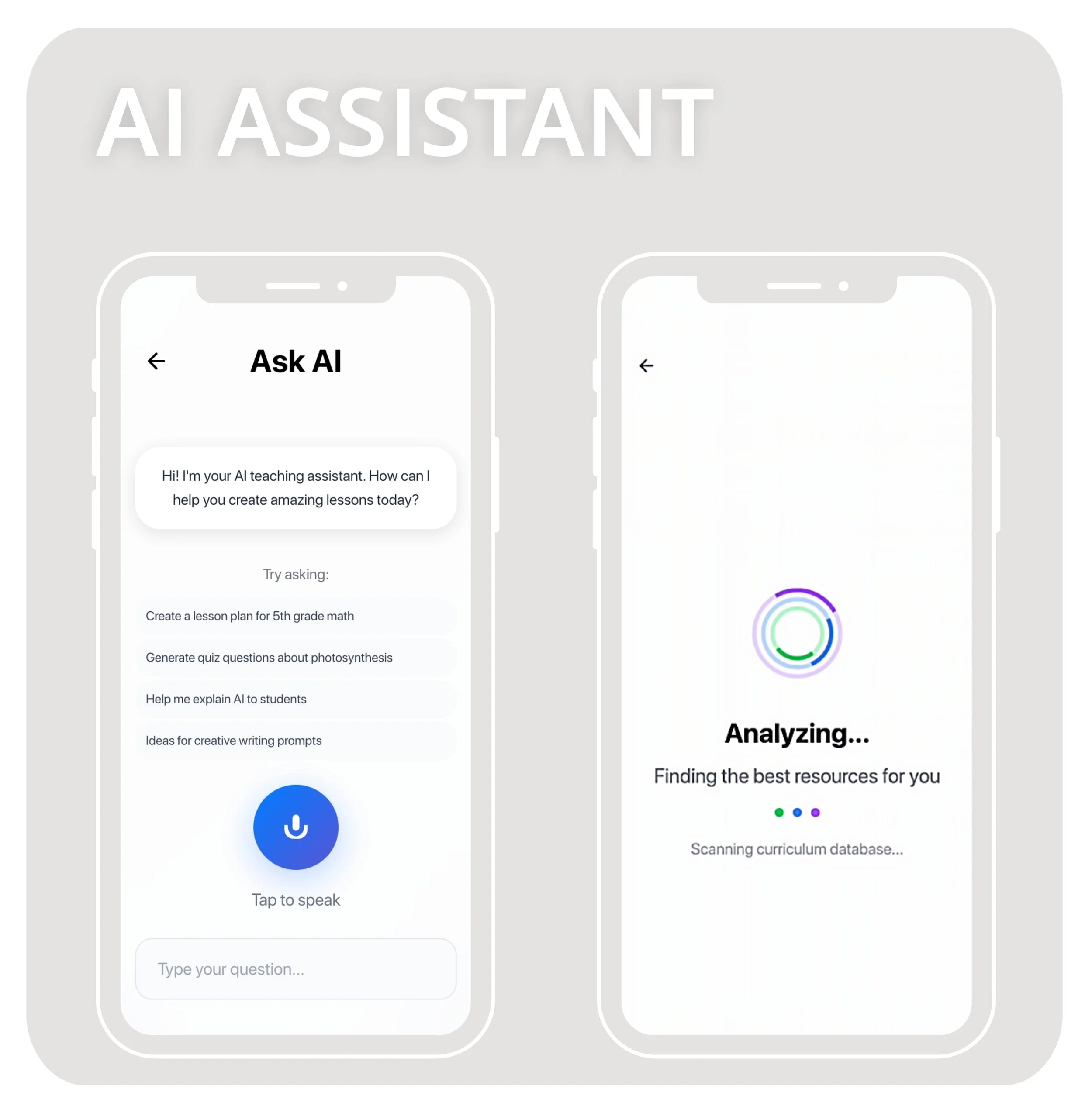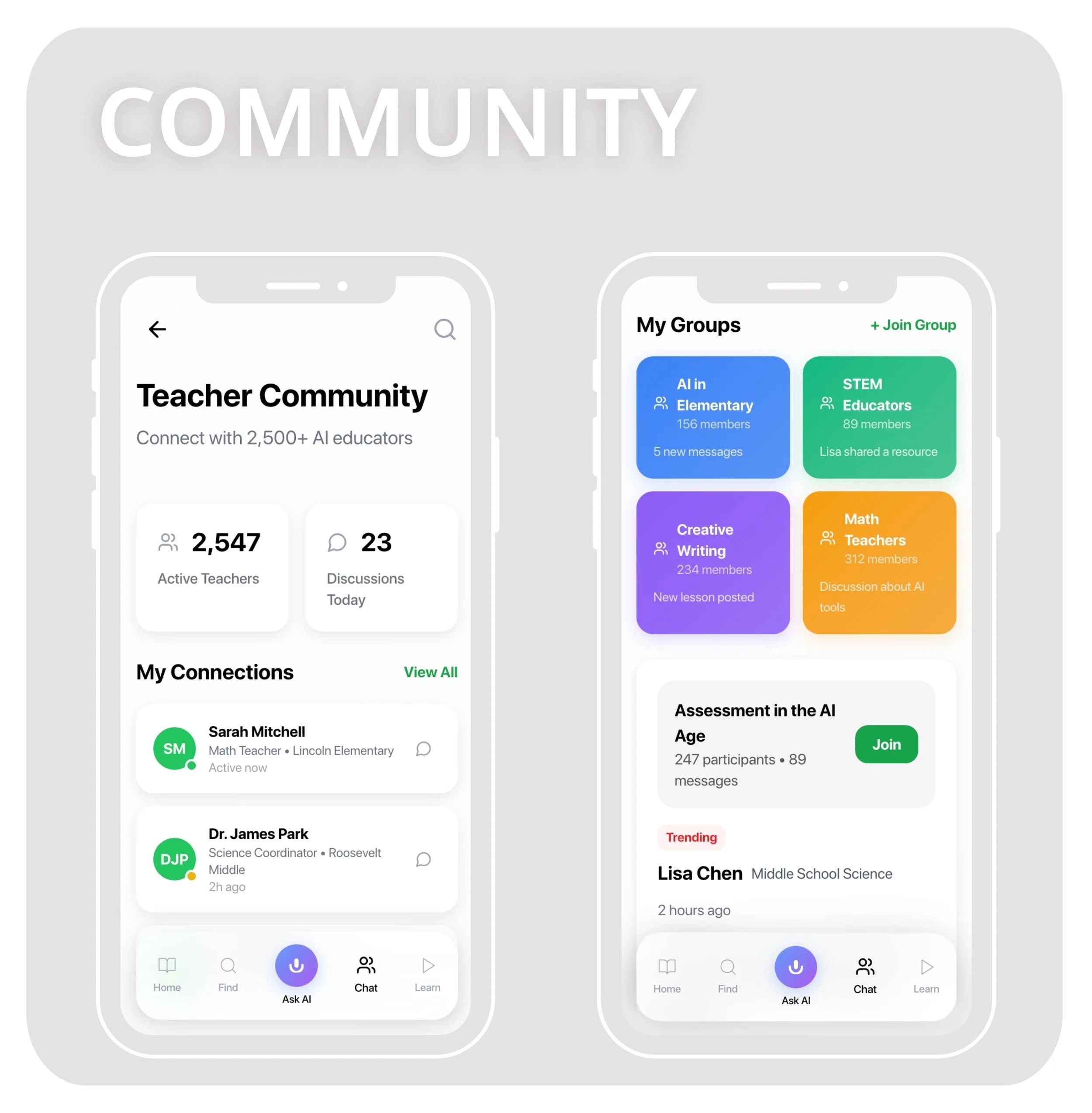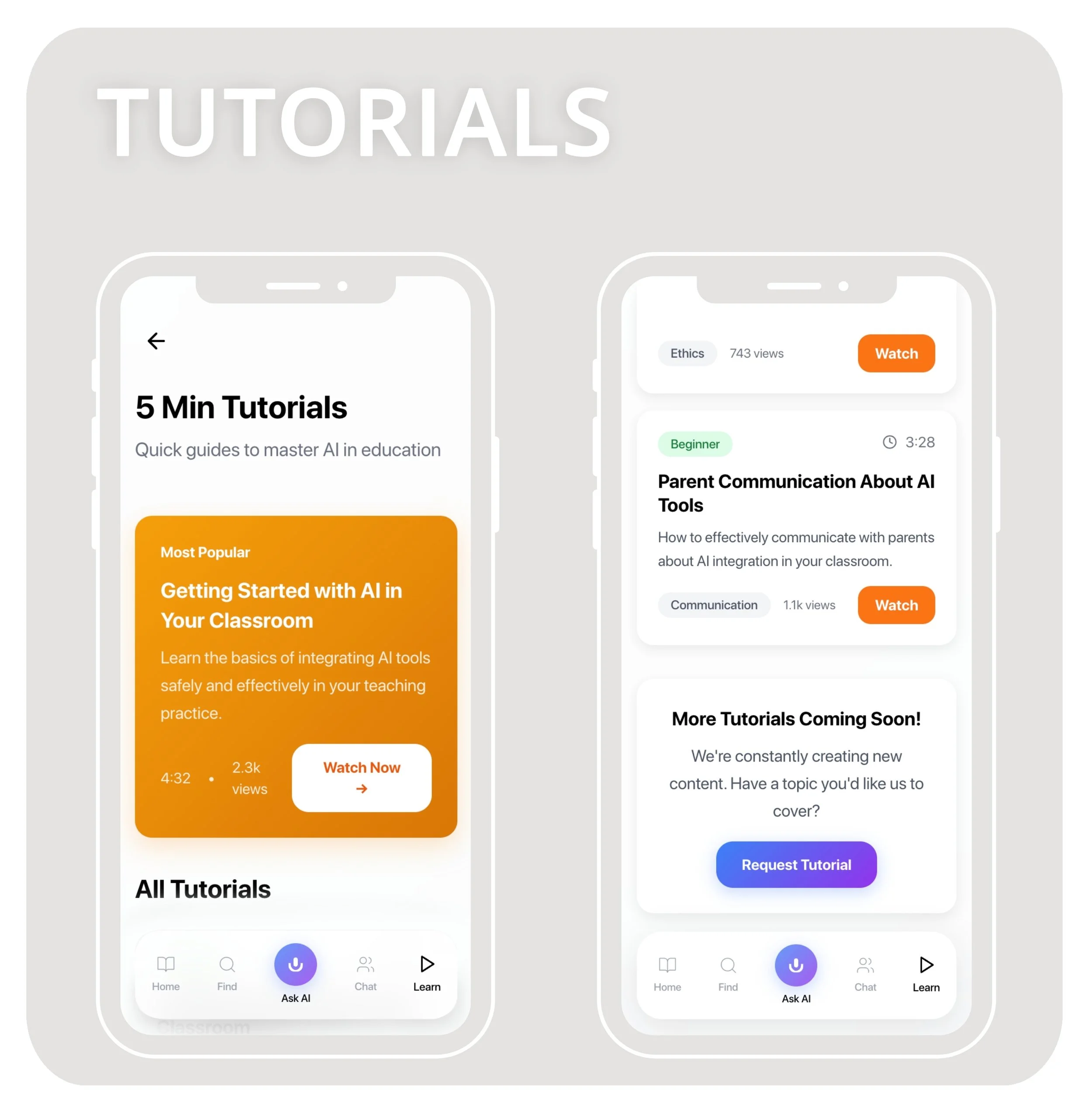PEAK App
Our Goals
Successful AI Integration
Create a seamless experience for all educators to discover, learn, and implement AI tools in their teaching practice.
Consistent Design System
Maintain visual alignment across all educational platforms while establishing PEAK as the go-to AI education resource.
Reduce Implementation Time
Provide ready-to-use, standards-aligned content that saves teachers preparation time and increases confidence.
Build Educator Community
Foster collaboration and peer learning through a supportive network of AI-forward educators.
Smart Search Experience
Intelligent search powered by AI to help educators quickly find the exact tools and resources they need
Sarah Martinez
4th Grade Teacher • 8 years experience • Title I School
Goals
Engage students who have grown up with technology
Reduce Sunday prep time from 4 hours to 1 hour
Meet district standards while staying innovative
Build confidence with AI before it becomes mandatory
Find a community of teachers actually using AI
Behaviors
Checks phone during 20-minute lunch breaks
Validates new tools through teacher Facebook groups
Batch-downloads resources Sunday evenings
Abandons tutorials longer than 5 minutes
Screenshots everything for offline classroom use
Pain Points
Can't distinguish quality AI tools from gimmicks
Every platform requires separate login and training
No colleague at school using AI to learn from
District IT blocks most new educational tools
Worried about student data privacy and compliance
Key Insight
I want to help my students with AI tools, but I don't know where to start or what's actually effective. Every Sunday I spend hours searching, but I still feel behind.
Core App Experience
Each screen in the PEAK Education App is designed to simplify discovery, connection, and creativity for educators. From personalized dashboards to AI-powered lesson planning and tutorials, these five core sections illustrate a seamless learning ecosystem built around clarity, accessibility, and engagement.
-
A personalized landing screen with a greeting, search bar, and quick-access cards to Browse Lessons, Community, AI Tools, and Tutorials. It sets the tone for exploration and contextual guidance.
-
Feature cards like Join the Community and Your AI Learning Journey display current milestones and next steps, reinforcing engagement through visual progress tracking.
-
AI-powered discovery with subject and grade dropdowns, search bar, and clear lesson counts. Teachers can refine content easily using responsive filtering options.
-
Each lesson card presents difficulty level, subject, grade range, duration, users, and rating. Clean typography and compact buttons promote effortless scanning and comparison.
-
A minimalist voice-first interface for a dynamic conversational experience suitable for busy teachers.
-
After analyzing, the AI displays curated outputs like a Recommended Lesson, an Interactive Tool, and a Custom Lesson Plan.
-
Stats on active teachers and discussions appear at the top, followed by My Connections and My Groups with tiles showing activity and member counts.
-
Featured posts like Assessment in the AI Age and trending topics highlight participation, while buttons for Join and Start Discussion encourage contribution and collaboration.
-
A standout “Most Popular” card highlights quick guides such as Getting Started with AI in Your Classroom, with video length and view metrics for instant relevance.
-
Stacked tutorial cards with badges (Beginner–Advanced), topic tags, and Watch buttons support quick, structured learning. Ends with a friendly Request Tutorial call to action.
PROTOTYPE
Reflection
PEAK wasn’t just a product about AI, it became a study in empathy, simplicity, and design for real teachers. The process reminded me that meaningful innovation happens when technology steps back and lets people lead. Every design decision was grounded in their routines, frustrations, and the quiet wins that define classroom life.
What I learned
- Design is most effective when it meets users where they are, not where we want them to be.
- Constraints are creative allies, simplifying workflows revealed what truly matters.
- Human connection and clarity always outshine technological novelty.
Design takeaways
- Begin with empathy: listen deeply before proposing features.
- Let the interface breathe, white space communicates trust and focus.
- Use consistent patterns and tone so teachers feel supported, not sold to.
Next steps
- Conduct longitudinal testing to observe real classroom adoption.
- Expand accessibility features and multilingual support.
- Grow the educator community to foster mentorship and shared creativity.